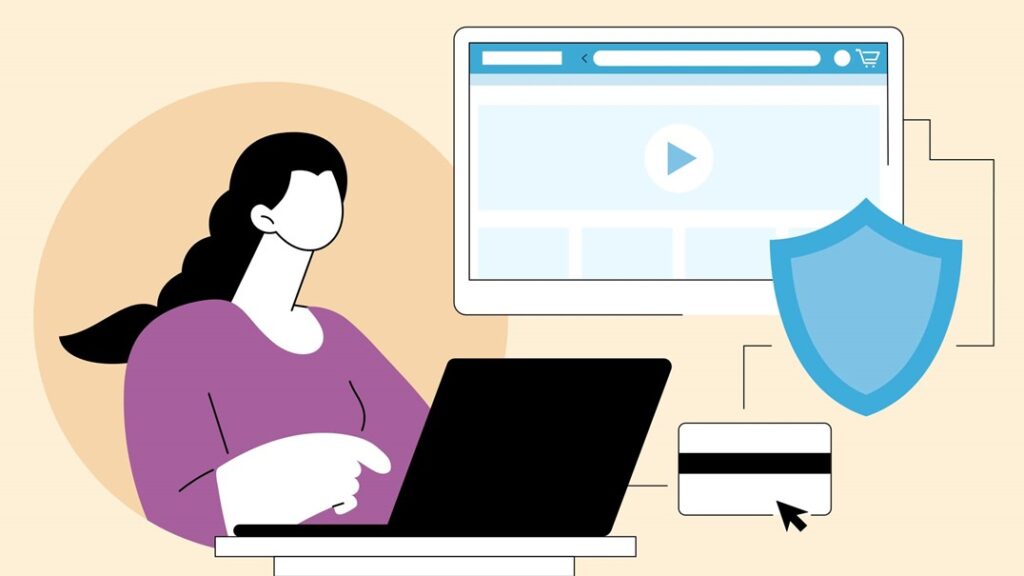Recognizing and Preventing Amazon Impersonation Scams
Scammers often impersonate trusted organizations like Amazon, using tactics such as phone calls, text messages, and emails to trick you into revealing personal information, login credentials, or payment details. With the rise in online shopping, it’s more important than ever to stay vigilant and protect yourself from these types of scams.
What to Look Out For:
These scammers frequently create fake urgent situations, such as claiming there’s a fraud investigation on your account or stating there’s unauthorized activity that requires immediate attention. They may ask you to “verify” your account, which often leads to them stealing your login credentials or sensitive personal information.
Other common tactics include fake delivery notifications, prize claims, or requests for verification of payment information. Scammers might even use caller ID spoofing, making their number appear as if it’s coming from Amazon’s official support line.
How to Avoid Being Scammed:
- Never Share Your Password or OTP: Amazon will never ask you to provide your password, One-Time Password (OTP), or other sensitive information over the phone or via email. Be cautious of unsolicited communications requesting these details.
- Verify Messages Through Official Channels: If you receive an email, call, or text claiming to be from Amazon, always double-check by visiting the Message Centre on Amazon.co.uk or through the Amazon app to confirm authenticity.
- Directly Manage Your Account: To make changes to your account, including billing information or security settings, go directly to Amazon’s official website. Navigate to the Your Account section to update details rather than clicking on links from suspicious emails or texts.
- Amazon Customer Support: If you ever feel unsure about a message or communication, Amazon’s Customer Service is available 24/7 to assist. Don’t hesitate to reach out for verification.
Keep Others Safe:
If you receive any suspicious communications that may not be from Amazon, it’s important to report them. Please submit a report at amazon.co.uk/reportascam to help protect other users from falling victim to these fraud schemes.
Extra Protection with Two-Step Verification:
Ahead of Black Friday and other busy shopping seasons, Amazon UK is supporting the Stop! Think Fraud campaign to raise awareness of scams. One of the most effective ways to protect your account is by enabling two-step verification (2SV). This adds an extra layer of security, ensuring that even if someone knows your password, they won’t be able to access your account without the additional verification step.
To enable 2-step verification, visit amazon.co.uk/2SV and follow the simple setup instructions. This simple step can provide peace of mind and prevent unauthorized access to your Amazon account.