The clock is ticking for Windows 10 users everywhere. Microsoft has set a firm deadline: October 14, 2025 marks the official end of life for Windows 10. If you’re still running this operating system on your personal computer or business devices, it’s time to start planning your next move.
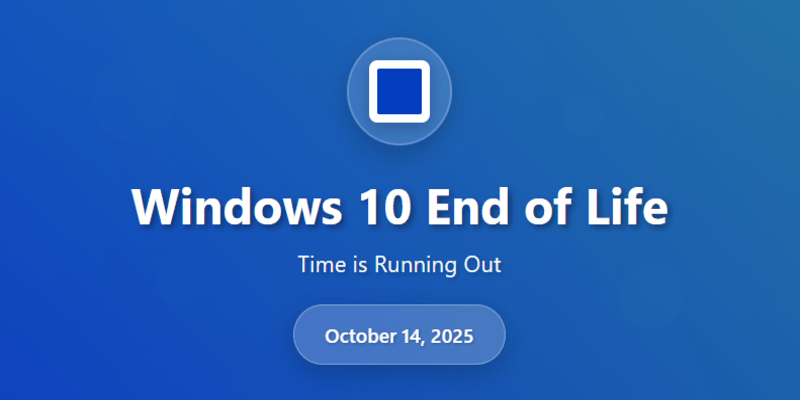
Understanding the Windows 10 End of Life Timeline
When Microsoft pulls the plug on Windows 10 support in October 2025, it means more than just missing out on new features. Your computer will continue to function, but it will become increasingly vulnerable with each passing day.
Here’s what stops after October 14, 2025:
Security Updates – Perhaps most critically, Microsoft will no longer patch security vulnerabilities discovered in Windows 10. This leaves your system exposed to new malware, ransomware, and cyber attacks that emerge after the cutoff date.
Feature Updates – No new functionality, improvements, or bug fixes will be released for Windows 10.
Technical Support – Microsoft’s customer support teams will no longer assist with Windows 10-related issues, whether through free channels or paid support options.
The Real-World Impact on Your Digital Security
Running an unsupported operating system isn’t just a minor inconvenience—it’s a significant security risk. Cybercriminals actively target systems they know won’t receive security patches. What starts as a small vulnerability can quickly become a gateway for hackers to access your personal files, financial information, or business data.
For businesses, the stakes are even higher. Many compliance frameworks and cyber insurance policies require up-to-date, supported operating systems. The Cybersecurity and Infrastructure Security Agency (CISA) regularly emphasizes the importance of keeping systems updated to maintain security standards. Continuing to use Windows 10 after its end-of-life date could put your organization at risk of regulatory violations or void your cyber insurance coverage.
Your Path Forward: Exploring Your Options
The most straightforward solution is upgrading to Windows 11, Microsoft’s current flagship operating system. Windows 11 offers enhanced security features, a refreshed interface, and years of continued support and updates.
However, not every Windows 10 device can make this transition. Here’s how to approach your upgrade decision:
Windows 10 End of Support: Security Implications
Step 1: Hardware Compatibility Check
Before making any decisions, determine whether your current devices can run Windows 11. Microsoft has specific hardware requirements, including:
- TPM 2.0 (Trusted Platform Module)
- UEFI firmware with Secure Boot capability
- 8th generation Intel processors or AMD Ryzen 2000 series (or newer)
- At least 4GB of RAM and 64GB of storage
For complete system requirements, check Microsoft’s official Windows 11 specifications.
You can use Microsoft’s PC Health Check tool to quickly assess your system’s compatibility. Download the PC Health Check app directly from Microsoft to test your current hardware.
Step 2: Evaluate Your Upgrade Strategy
If your hardware supports Windows 11, you have several paths forward:
- In-place upgrade: Update your existing Windows 10 installation directly to Windows 11
- Clean installation: Perform a fresh Windows 11 install for optimal performance
- Gradual rollout: For businesses, consider upgrading devices in phases to minimize disruption
Step 3: Consider New Hardware
If your current devices don’t meet Windows 11 requirements, this transition period presents an excellent opportunity to invest in new technology. Modern PCs come with Windows 11 pre-installed and offer significant performance improvements over older hardware.
When shopping for new devices, consider:
- Your specific computing needs and workflows
- Whether desktop, laptop, or hybrid devices work best for your situation
- Business requirements for security, management, and compatibility
Don’t Wait Until the Last Minute
With less than six months remaining until Windows 10’s end of life, procrastination could leave you scrambling at the deadline. Popular computer models may face supply shortages as the October 2025 date approaches, and IT service providers will likely be overwhelmed with last-minute upgrade requests.
Starting your planning process now gives you several advantages:
- Time to research and budget for new hardware if needed
- Opportunity to test Windows 11 compatibility with your essential software
- Ability to schedule upgrades during convenient times rather than under deadline pressure
- Better negotiating position when purchasing new devices or services
Preparing for Windows 10 End of Life: Your Action Plan
Begin by conducting an inventory of all your Windows 10 devices. For each system, determine its upgrade path and create a timeline for making the transition. Whether you’re managing a single home computer or an entire business network, having a clear plan will ensure you’re ready well before the October 2025 deadline.
The end of Windows 10 support represents both a challenge and an opportunity. While change can be disruptive, upgrading to Windows 11 or investing in new hardware can improve your computing experience while maintaining the security and support you need.
Don’t let the October 2025 deadline catch you off guard. Start planning your Windows 10 transition today, and ensure your digital life remains secure and supported for years to come.
Need Help With Your Windows 10 Transition?
If you’re feeling overwhelmed by the upgrade process or need professional guidance to ensure a smooth transition, our support team is here to help. Whether you need assistance with compatibility checks, upgrade planning, or hardware recommendations, contact our support team for expert advice tailored to your specific needs.
